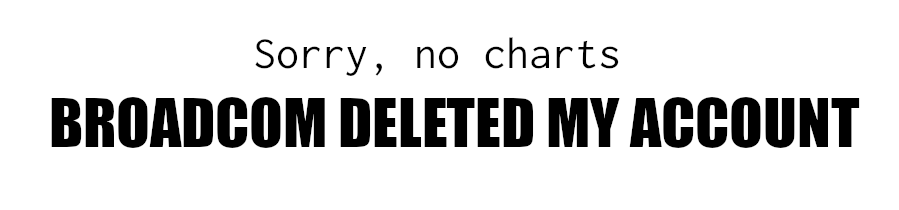Lately, Wavefront has acquired log processing abilities. In short, you have a log shipper talk to your Wavefront proxy, which applies grok rules to match lines and extract data, generating metrics from what it finds.
After processing, the logs are discarded, so Wavefront doesn’t replace something like Splunk, ELK or Graylog, but I think there is a great deal of value in its approach to statisically analyzing flows of logs. (I actually feel retention of logs is as good as worthless, from a technical standpoint. There’s an article in there somewhere…)
On my current client’s site, we have had our logging generating telemetry for
some time. Logs are collected with fluentd, and we
use a record_transformer to increment a StatsD counter every time we see a
certain type of log message. This works well, and gives us lots of useful
information. We are very keen on monitoring and alerting off the whole state of
our systems and services, and bringing log volume in as a metric lets us say,
for instance, we don’t care about a small number of errors if the service as a
whole is healthy. On the other hand, should the number of errors or warnings
suddenly rise, we’d want to know about it even if the service were not (yet)
affected.
Our record_transformer method is particularly useful when we, the SRE team,
want to keep an eye on some aspect of an application which the developers
haven’t got round to instrumenting. What follows is a not-particularly-contrived
example of that.
The website you are reading runs on a small SmartOS instance in Joyent’s public cloud. It is one of a few small Sinatra applications mapped to virtual hosts in an nginx proxy.
Nginx writes access and error logs for each site, but up to now, I’ve never done anything with any of that data. Therefore I have no idea how much traffic this, or any other site, gets. Or how long page loads typically take.
I have a good OS-level overview of the zone, courtesy of a custom Diamond collector that I wrote. It lets me know how close I am to my memory resource caps and how much bandwidth I use, and I’m alerted if any SMF services fail, or if there’s unexpected paging. It would be great to add site usage and latency to that dashboard.
Telling nginx What to Log
First off I changed my nginx log format to produce the information I needed.
http {
log_format vhost '$host $remote_addr $remote_user [$time_local] '
'"$request" $status $body_bytes_sent '
'$upstream_response_time $request_time';
}
The server name is now the first field of every log entry. (Nginx doesn’t really think in terms of “vhosts”, though I habitually call them that.) I also log the upstream response and total request times.
Telling Wavefront What to Expect and What to Do With It
I turned on Wavefront proxy log ingestion by adding two lines to
wavefront.conf and restarting the service.
filebeatPort=5044
logsIngestionConfigFile=/config/wavefront/logsIngestion.yaml
The logIngestionConfigFile is where you define your grok matchers, and tell
Wavefront what to do with the data it extracts.
I want to count HTTP responses, grouped by code, and have information about the
response and upstream response times. I also want to know to which vhost each
metric applies. In Graphite, you’d put the vhost name into the metric path, and
you could do that in Wavefront, but my vhost names contain dots, which Wavefront
sees as path separators. For that reason, I’m going to use point tags to
differentiate between vhosts. Here’s my logsIngestionConfigFile, with the
pattern lines broken for the sake of formatting.
---
aggregationIntervalSeconds: 5
histograms:
-
pattern: '%{HOSTNAME:vhost} %{IPORHOST:clientip} %{USER:user}
\[%{HTTPDATE:timestamp}\] (?:%{WORD:verb}
%{NOTSPACE:request}(?: HTTP/%{NUMBER:httpversion})?|
%{DATA:rawrequest}) %{NUMBER:response}
(?:%{NUMBER:bytes}|-) %{NUMBER:urt} %{NUMBER:rt}'
metricName: 'nginx.code.%{response}'
tagKeys:
- vhost
tagValueLabels:
- vhost
-
pattern: '%{HOSTNAME:vhost} %{IPORHOST:clientip} %{USER:user}
\[%{HTTPDATE:timestamp}\] (?:%{WORD:verb}
%{NOTSPACE:request}(?: HTTP/%{NUMBER:httpversion})?|
%{DATA:rawrequest}) %{NUMBER:response}
(?:%{NUMBER:bytes}|-) %{NUMBER:urt} %{NUMBER:rt}'
metricName: 'nginx.time.upstream_response'
tagKeys:
- vhost
tagValueLabels:
- vhost
-
pattern: '%{HOSTNAME:vhost} %{IPORHOST:clientip} %{USER:user}
\[%{HTTPDATE:timestamp}\] (?:%{WORD:verb}
%{NOTSPACE:request}(?: HTTP/%{NUMBER:httpversion})?|
%{DATA:rawrequest}) %{NUMBER:response}
(?:%{NUMBER:bytes}|-) %{NUMBER:urt} %{NUMBER:rt}'
metricName: 'nginx.time.response'
tagKeys:
- vhost
tagValueLabels:
- vhost
Each stanza defines a histogram, with the final part of the metric path
dynamically generated. All the grok patterns use named matchers, whose names can
be referenced in subsequent configuration. So, a successfully handled HTTP
request will increment the nginx.code.200 counter. I plan to turn that counter
into “hits per second” with Wavefront’s rate() function.
Point tags are defined by two arrays. The first is the tag key, called,
obviously, tagKeys. The second is called tagValueLabels, which gives you a
clue how to use it. The elements of this second array are the names of the
matchers in your pattern. I create a single tag called vhost, and assign it
the value matched by the %{HOSTNAME} at the start of the pattern.
Every point automatically gets a source tag just like any normal metric, so we
can easily look at single hosts or environments.
To collect my data I use histograms. Histograms have “buckets”, which
acculmulate data then flush it with a given periodicity
(aggregationIntervalSeconds). Like statsd, they produce a bundle of metrics,
including things like median, count, percentiles, and the standard
deviation.
The Wavefront engine has single second resolution, so plotting multiple times in the same second will only leave behind the last one (assuming all tags are equal), but histograms will give a detailed breakdown of all points in that second, making it trivial to find the outliers you’re probably interested in. For high frequency data, this is what you want. The log ingestion also offers counters and gauges, but I think they’re less useful.
Getting Logs to Wavefront
We need a log shipper which can speak Lumberjack. Fluentd can’t easily do this, and we’ve been falling out of love with Fluentd anyway, because of the messy path from 0.12 (which doesn’t support much-needed sub-second timestamps) to 0.14 (which does). So, I’m going to go with Filebeat. As I said, I use SmartOS, so I had to have to build Filebeat myself. This was straightforward, and not worth recounting here. I also had to write an SMF manifest to start and stop the service.
From now on I’m going to explain how everything is done “by hand”. In real life I did all my configuration through Puppet, but it will be easier to follow this way.
I SSHed onto the box with the files, and made a user for Filebeat to run as
# useradd -s /bin/false -c log-shipper -u 989 -d /var/log/filebeat logs
# mkdir /var/log/filebeat /var/filebeat
# chown logs /var/log/filebeat /var/filebeat
Then I imported the SMF manifest. Because create_default_instance is true,
the service starts automatically.
# svccfg import /opt/local/lib/svc/manifest/filebeat.xml
My Filebeat config is pretty simple. I don’t think anything needs explaining.
---
filebeat.prospectors:
- input_type: log
paths:
- /var/log/nginx/*.log
tail_files: true
registry_file: /var/filebeat/registry
output.logstash:
hosts: ["wavefront.localnet:5044"]
logging:
level: info
to_syslog: false
to_files: true
files:
path: /var/log/filebeat
name: filebeat.log
rotateeverybytes: 10485760
keepfiles: 7
path.data: /var/filebeat
I was briefly caught out by Filebeat’s (in my opinion, plain wrong) insistence
that the config file be owned by the Filebeat logs user.
Sexy Graph Time
With Filebeat running, I put four of my sites under
Siege, using the -i option, to simulate
real traffic, and asked Wavefront to show me rate(ts("nginx.code.200")).
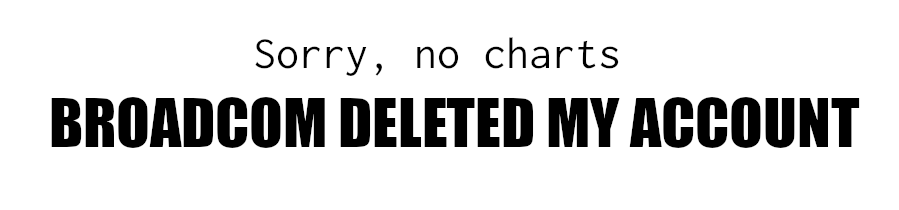
And here are the response times corresponding to the load generated above. Max, min, and mean, averaged across all four sites.
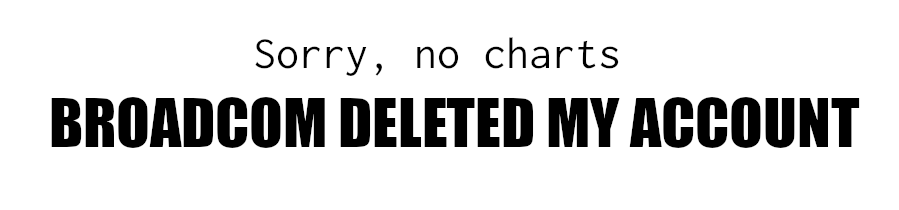
The beauty of using Wavefront here, as opposed to Graylog, is that my metrics and alerting all stay in the same place. I only need one maintenance window, one Slack webhook, or one Pagerduty config.
I can also build new kinds of alerts, combining log metrics with “normal”
Diamond data, or synthetic Wavefront metrics. For example, I might want to alert
any time a 50x error gets logged: that’s simple, and Graylog will happily do
it. But, I may also want to know if the moving average of response times across
my entire webserver tier goes above 300ms. Or maybe only alert if mean upstream
response time breaches a certain threshold whilst the database tier’s average
CPU usage is below 30%, and we’re in core business hours. All of these things
are now trivially easy, because all these things are now a single timeseries
visible to Wavefront’s alerting engine.
If I mark a new code deployment with a Wavefront event (which I do), I can clearly see if the new release causes any change to the nature of my logs. Perhaps I might see more error or warning lines, or increased latency, or some other abnormal pattern. Many of us work at scale now, handling such large flows of logging information that trends and patterns are far more valuable than the actual data contained in the log lines themselves.
Kibana can generate graphs and charts from log streams, but Wavefront is different. It’s made to process, analyse and correlate timeseries. It never throws data away, which centralised logging systems almost always do, so it’s much easier to understand “normal” usage, and to spot trends and anomalies.
Lately I’ve spent a lot of time working with streams of logs, and a lot of time working with Wavefront. Putting the two together seemed very natural, and though our initial StasD approach was great, direct log ingestion by Wavefront is much cleaner and more powerful, and I feel it’s something I will see a lot of benefit from in the future.
Update
The proxies can now ingest raw logfiles, so log ingestion becomes as simple as
tail -f | netcat. A quick illustration. Enable raw log ingestion by adding
this to the proxy config:
rawLogsPort=5055
Now we must set up some kind of a receiver. As a simple example, I’m going to
make a quick chart of the facility and level of everything going into syslog
on a Linux VM. (Solaris uses multiple system logs, which means this wouldn’t be
a simple one-liner.)
So, my logsIngestion.yaml needs a new counter, with a definition of my
syslog format. We use a modified syslog format, recording more information
than Linux usually does. (Again, the grok pattern is broken for formatting.)
pattern: '%{TIMESTAMP_ISO8601:time} %{WORD:facility}.%{WORD:level} \
%{HOSTNAME:source} %{SYSLOGPROG:program}:%{GREEDYDATA:message}'
metricName: 'syslog.%{facility}.%{level}'
tagKeys:
- source
tagValueLabels:
- source
Then on the host, just do:
$ tail -F /var/log/syslog | nc wavefront 5055
and we see: